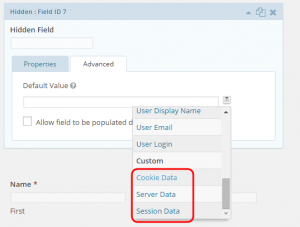 This plugin allows you to use $_COOKIE, $_SERVER and $_SESSION data in a Gravity Form through the merge tags of a field. I’ve only really tested this using a hidden field.
This plugin allows you to use $_COOKIE, $_SERVER and $_SESSION data in a Gravity Form through the merge tags of a field. I’ve only really tested this using a hidden field.
Instructions
- Copy the plugin files to <code>wp-content/plugins/</code>
- Activate plugin from Plugins page
- Add a hidden field to your Gravity Form
- Go to the Advanced tab in the field settings and hit the down arrow to the right of the Default Value text box
- Scroll down to Custom and choose either Cookie Data, Server Data or Session Data
- Change the “key” text with the data you are looking for
Got Suggestions or Improvements?
Use the github repository.