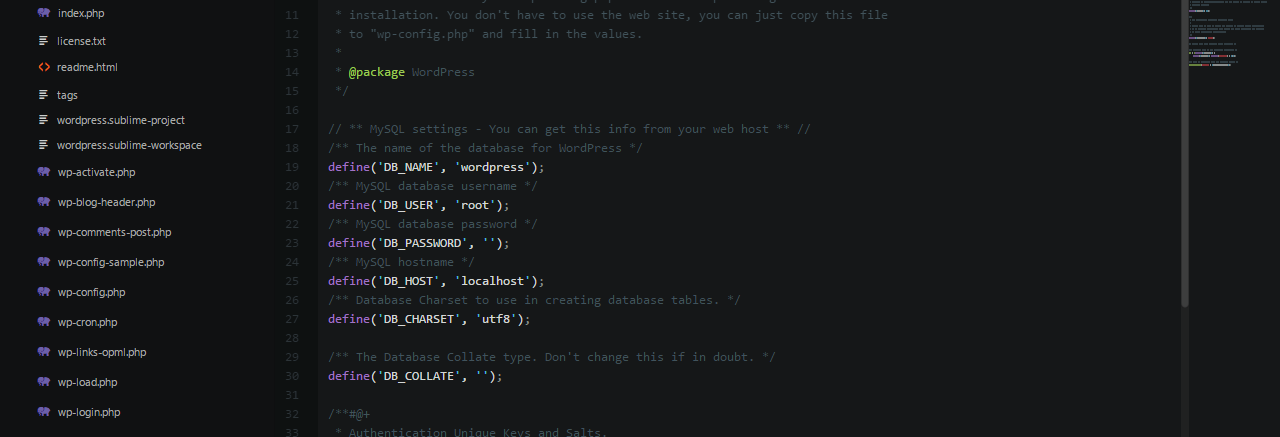As a web developer, I’m always on the search for better tools. I’ve been watching Atom (the text editor from GitHub) closely and recently have starting checking it out again. Atom has tons of packages (plugins) and themes available. One of the hard things between home and work is trying to keep those packages synced between my devices. Fortunately, there’s an easy way to do so.
- Setup a Git repository on a public Git hosting site (bitbucket or github). I prefer bitbucket, because you can make free, private repositories. I called my repository atom-user-packages.
- Go into your user directory on your computer and find the .atom directory. You have to open Atom for this to be generated if this is your first time using Atom.
- Go into the packages folder and initialize a new Git repository.
- Follow along with the directions for mapping up your remote repository (on bitbucket or github).
- Commit your changes and push to the remote repository.
- Now go to your other devices and delete the packages directory and replace it with your Git repository…also naming the new directory packages.
- Profit!
Cool, What’s the Catch?
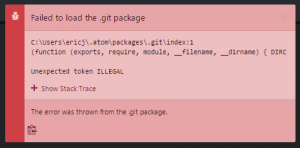 The only downside I’ve seen with doing this, is I receive an error every time I open a new Atom window. It’s complaining about the “.git package” inside of the packages directory. Not a deal breaker for me for the benefit you gain doing this. You can dismiss this message and go on with your lives.
The only downside I’ve seen with doing this, is I receive an error every time I open a new Atom window. It’s complaining about the “.git package” inside of the packages directory. Not a deal breaker for me for the benefit you gain doing this. You can dismiss this message and go on with your lives.
Happy Coding!