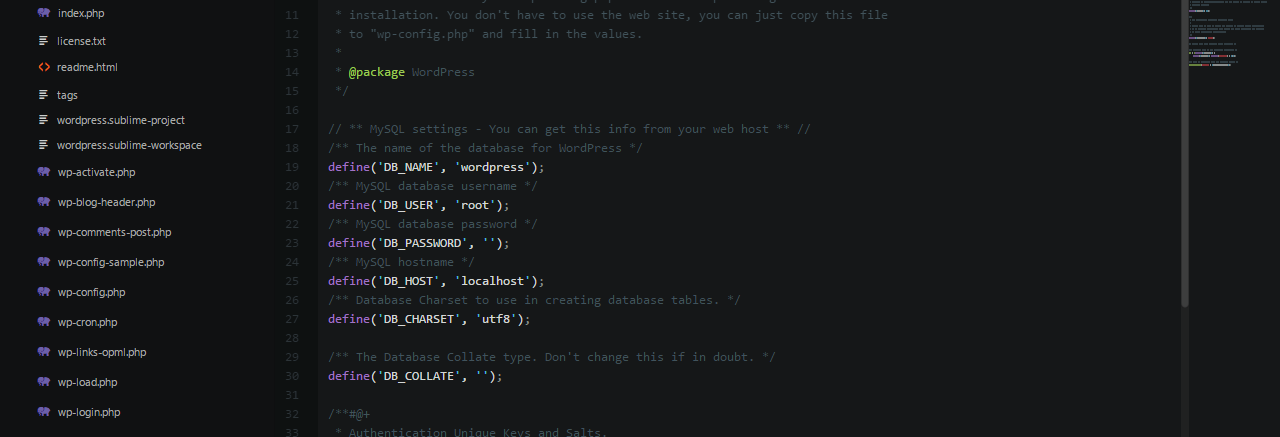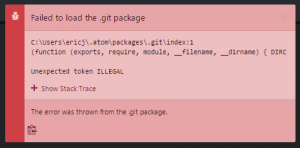My current employer recently gave me the task of helping to set up a digital sign network across our warehouses. I’ve had some prior signage experience from Maryville University using FourWinds Interactive. While there, I wanted to check out the Concerto Digital Signage Project and never had the chance. Our setup is much smaller than Maryville, but Concerto seems to work great! FourWinds was all Windows-based, and Concerto is actually a Linux distro built to connect to a web-based sign servers (also Linux-based…Debian, I believe). When you fire up one of the signage computers it boots up a Chromium browser and wants you to point the computer to your digital sign server’s URL. After supplying that, it will give you a token to enter on the server and voila! You’re new sign is in business.
Anyway, it’s a pretty neat project and if you need to check one out, I’d recommend trying out Concerto.