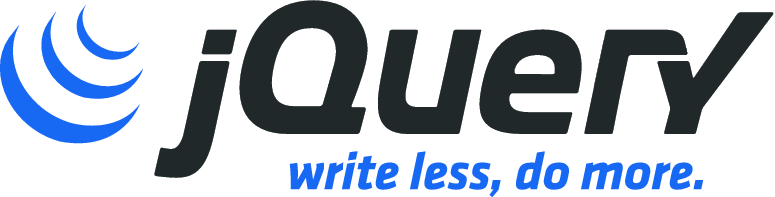Let me start off by saying, I LOVE jQuery! It’s the greatest thing since sliced bread! Now that I have that out of the way, I’ve been working on developing some WordPress themes for work. We are going to be launching a blogs site (using WordPress MU) fairly soon for faculty, staff, and eventually students. So, in the process we are building a blog that will be used as an online newsletter. On the blog page, they want the top story to take precedence, and for the image to be larger. So to accomplish this, I wanted to scale down the other images and keep the aspect ratio. Enter jQuery…
I was looking out there at some of the solutions already completed. I didn’t see anything that quite did what I was looking for. So I made my own function:
The 2nd line of code says to grab every image with a class of ‘story-small’. The block for the height is just a safety net. I have it there in case the height is still larger than the max. There are a hundred ways to skin a cat, so I’m sure there are plenty of other ways to do this.