At work I’m currently trying to migrate away from our CMS and move us to WordPress Multisite. To me it seems like there are a few different ways to use WordPress Multisite, and I’m starting to think that should be a question when installing it. Some of the uses could be:
- A network of blogs owned by different users
- A large CMS with each separate site in the network being used to separate user permissions for editing (how I’m setting up our work install)
- CMS setup with each separate site as a different language (en.mysite.com, fr.mysite.com)
Based on the option you choose, it would be nice to customize WordPress for your needs. For example, say you select option 2 for your site (as I have for work). The entire site’s pages are spread out across multiple sites in the network. This is a pain in the neck when it comes to managing a custom menu using WordPress’s built-in menu system. I can only see the pages for the current site I’m on, not all the pages in the entire network.
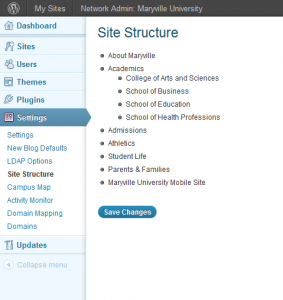 Also, in WordPress Multisite, there is no idea of subsites; they are all at the top level in the navigation. For my site, I’d like to “nest” some sites underneath others. Currently there was no way to do this, so I created a plugin called Site Structure to manage the hierarchy of sites (this is only for WordPress Multisite) across the network. You click and drag the site to it’s proper location in the hierarchy and save. Just a note, I haven’t released this plugin because I wasn’t sure anyone else had a need for it. If someone does, please post a comment and we’ll talk.
Also, in WordPress Multisite, there is no idea of subsites; they are all at the top level in the navigation. For my site, I’d like to “nest” some sites underneath others. Currently there was no way to do this, so I created a plugin called Site Structure to manage the hierarchy of sites (this is only for WordPress Multisite) across the network. You click and drag the site to it’s proper location in the hierarchy and save. Just a note, I haven’t released this plugin because I wasn’t sure anyone else had a need for it. If someone does, please post a comment and we’ll talk.
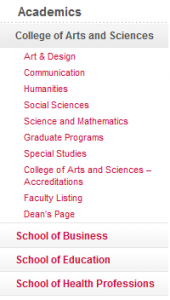 On the front-end, I had to do a few extra queries to get it to work, but our left navigation functions just as it currently does on our site (it shows 3 levels of navigation). Site Structure (my plugin) stores all of the sites in an array that’s easily accessible from your theme files; this way you can query it however you need to from the front-end of your site. The only thing I haven’t quite figured out is how to layer pages from these sites in the mix. Currently, they just fall to the bottom of the list below the subsites. For example, if Academics had a page called Academic Affairs, that page would fall below School of Health Professions in the menu. I have not made it smart enough to have the subsites fall under pages in the navigation. Maybe in the future.
On the front-end, I had to do a few extra queries to get it to work, but our left navigation functions just as it currently does on our site (it shows 3 levels of navigation). Site Structure (my plugin) stores all of the sites in an array that’s easily accessible from your theme files; this way you can query it however you need to from the front-end of your site. The only thing I haven’t quite figured out is how to layer pages from these sites in the mix. Currently, they just fall to the bottom of the list below the subsites. For example, if Academics had a page called Academic Affairs, that page would fall below School of Health Professions in the menu. I have not made it smart enough to have the subsites fall under pages in the navigation. Maybe in the future.
Great write-up, Eric. We went through many of the same decisions and questions when we pushed UMW's website into WordPress. Your site hierarchy plugin looks awesome, but I'm curious if you considered using a multi-network setup before deciding to write your own solution. That's what we ended up doing at UMW, and it was quite fun, actually.
I'd love to discuss the project with you further at some point, if you're game (we touched on some of these subjects during our discussions at HighEdWeb). Good luck with the changeover. I'll be very interested to see how things turn out.
Hey Curtiss, thanks for the advice. I would like to get together sometime to discuss the setup you have at UMW. At this point in time I thought going with the multi-network setup would be too much; maybe you can sway my thinking. It wouldn't resolve any of the navigation problems I discussed in this post; it would however help with more robust permissions.
Eric
Great post Eric! I'm just about to dive into the WordPress Multisite world- using it as option 1, our main blogging platform for the college, and in a pinch, as a CMS for some faculty members. How was the initial setup? Easy like a typical WP install? Approximately how many separate sites do you guesstimate you'll have on board when all is said and done? How beefy a box do you have this set up on? I'm right at the initial start of this project – any tips you'd care to share would be greatly appreciated!
-Dan
Hey Dan, welcome aboard! It's pretty easy to turn WordPress into a multisite installation. I'd suggest reading up on it first. It takes about another 5-10 minutes after your WordPress site is setup. I didn't mention it in my post, but we also have option 1 setup at Maryville: http://blogs.maryville.edu.
On our blog installation, we currently have just under 1200 blogs. I would also mention that it doesn't get a lot of use. Last month we had 71 active users doing something to their blogs. As for our new webserver, I'm hoping to keep it somewhere around 20-50 separate sites. I'll really be using sites to separate users with different permissions.
As for the hardware end of things, this was handled by our network staff. We are a VMWare shop, so I'm not exactly sure what the specs were for the server. I'd definitely look into some caching when you set it up. At least install WP Super Cache or W3 Total Cache. One of our blog sites is a magazine for alumni and you can definitely tell when they've sent it out.
Here's a list of some other resources to look into:
New Blog Defaults (Useful for setting default timezone, permalink structure, etc on new blogs)
WPMU LDAP Plugin (Great ldap plugin that can automatically create the user and blog whenever a new person logs in)On a sidenote, I'd love to figure out a way to automate removing blogs as people are removed from LDAP.
Gravity Forms (Commercial, but I highly recommend)
Eric,
Can you tell me if this is available in WordPress Plugin repository? I have googled a bit for the plugin and could not find it(Site Structure)
Thanks !
Hi there,
I have not released the Site Structure plugin. It needs some customizations to make it easier for embedding in the sidenav. I might get to that eventually. I've been pretty busy at work lately though.
Eric
Will look forward to it 🙂